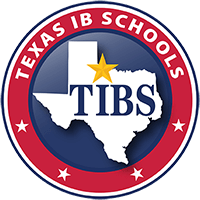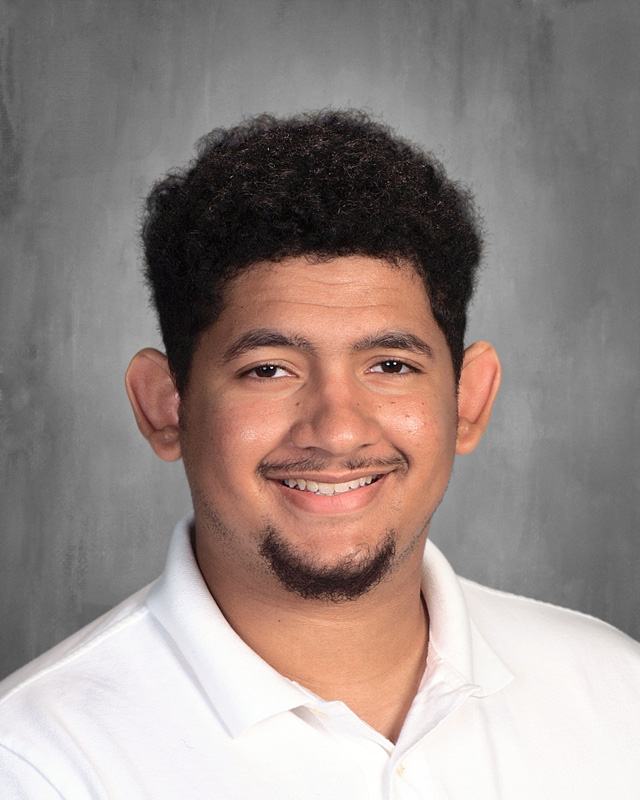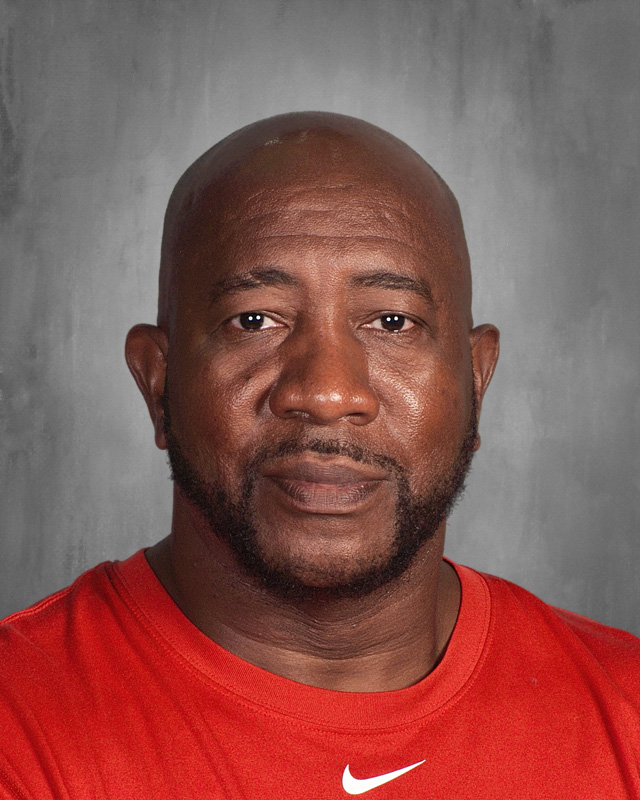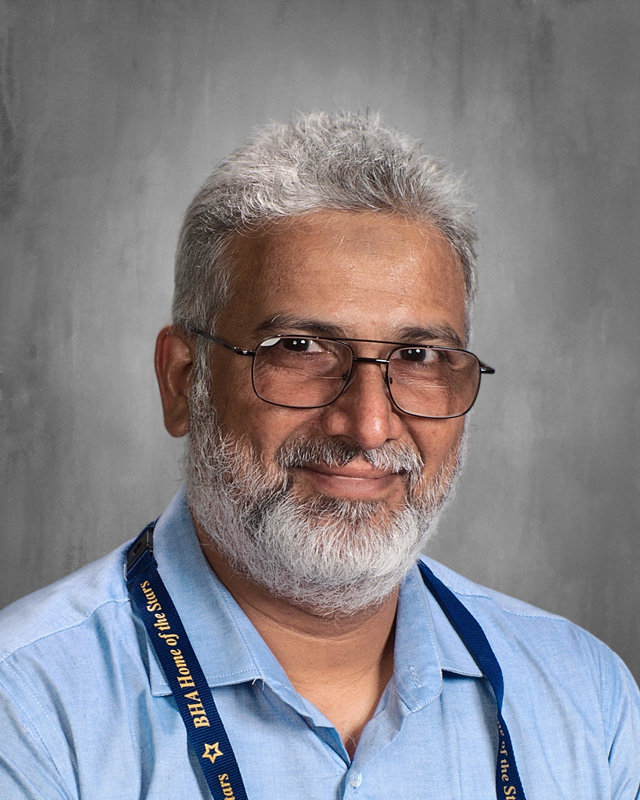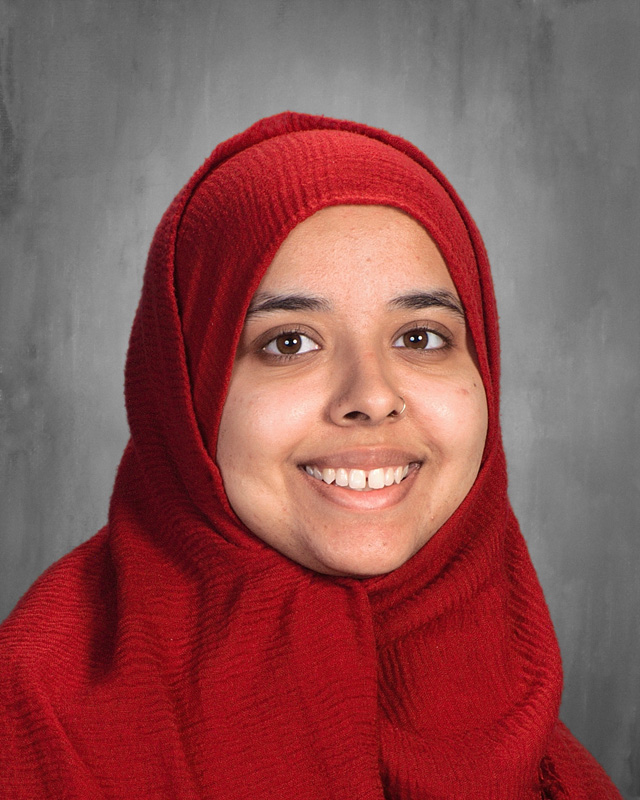How to Make Payments
In order to ensure all payments from our families are accounted for, our official mode of collections is made through our family portal, Sycamore. Payments can be made on Sycamore through the PayJunction feature. PayJunction is only available on the family account and is not accessible through a student’s account. Refer to the step-by-step instructions noted below on how to make payments through Sycamore. And if you need any additional assistance, or need help accessing your family account information, please email sycamore@bhaprep.org.
How to pay through Sycamore/Pay Junction
We are excited to announce Pay Junction, a new payment feature in Sycamore that allows you to pay with credit card or ACH directly from your Sycamore account. PayJunction will streamline your payment experience and ensures balances are updated in real-time. Just follow the steps listed below.
- Login to your family Sycamore account and go to My Accounting then Summary
- Under the Payment Methods tab, click on the blue “Add Method” button.
- Input your credit card or ACH information, and click accept.
- To pay an invoice click on the Summary tab
- Under Summary, click the green payment button.
We believe that this new feature will greatly enhance your experience with managing your payments.