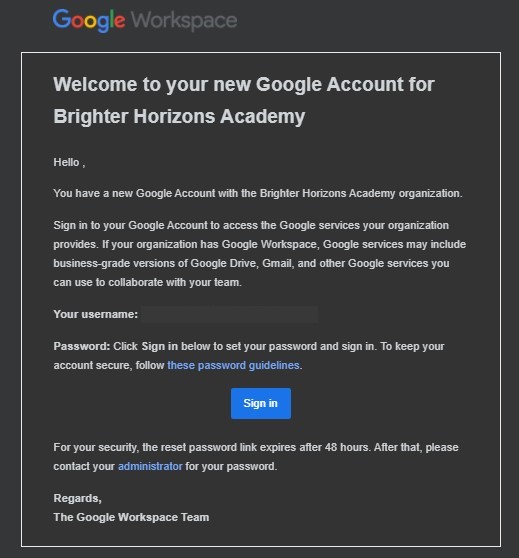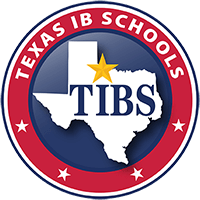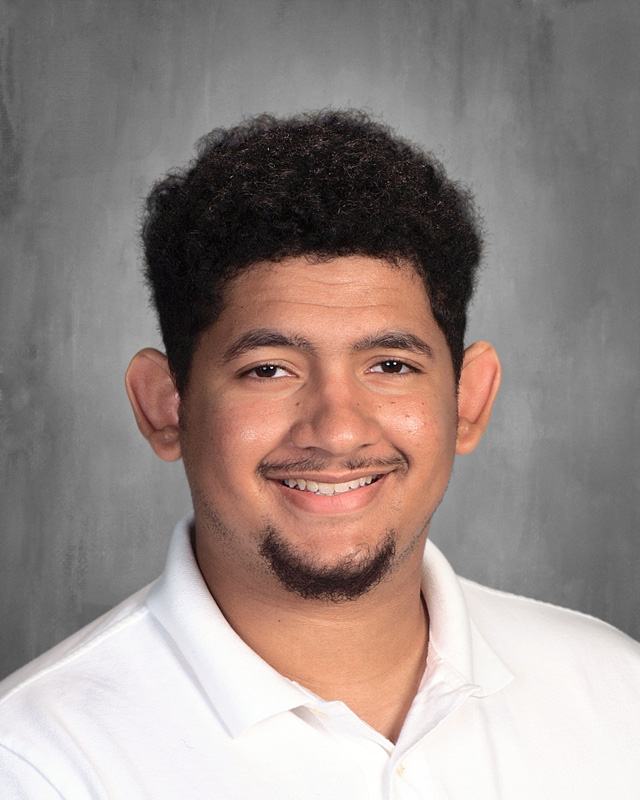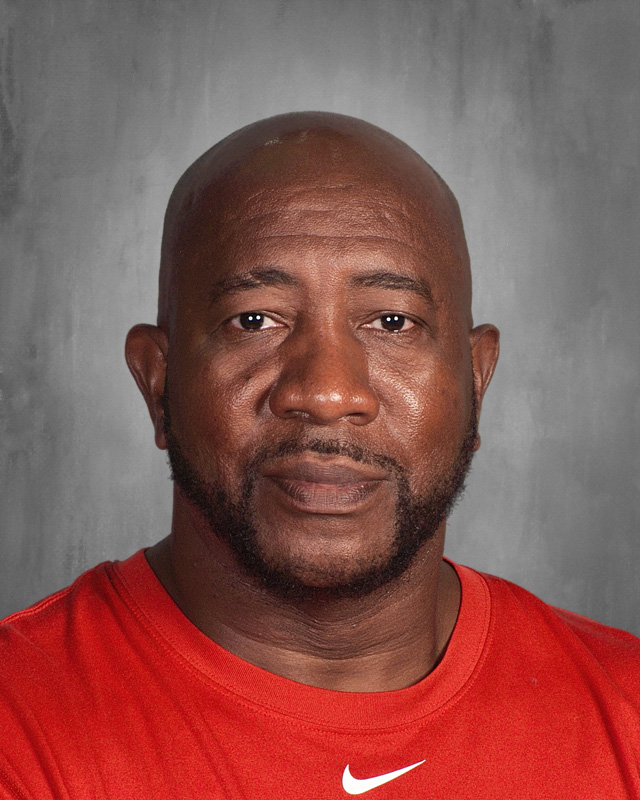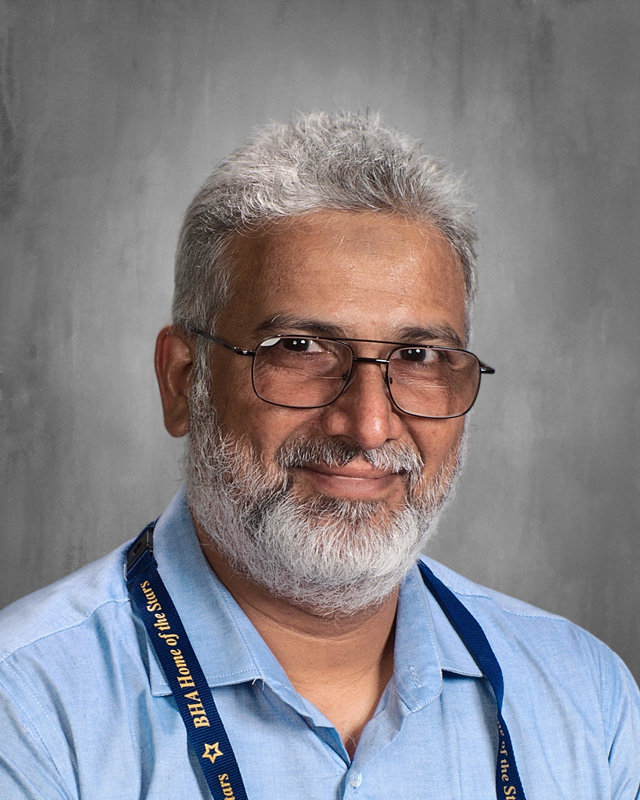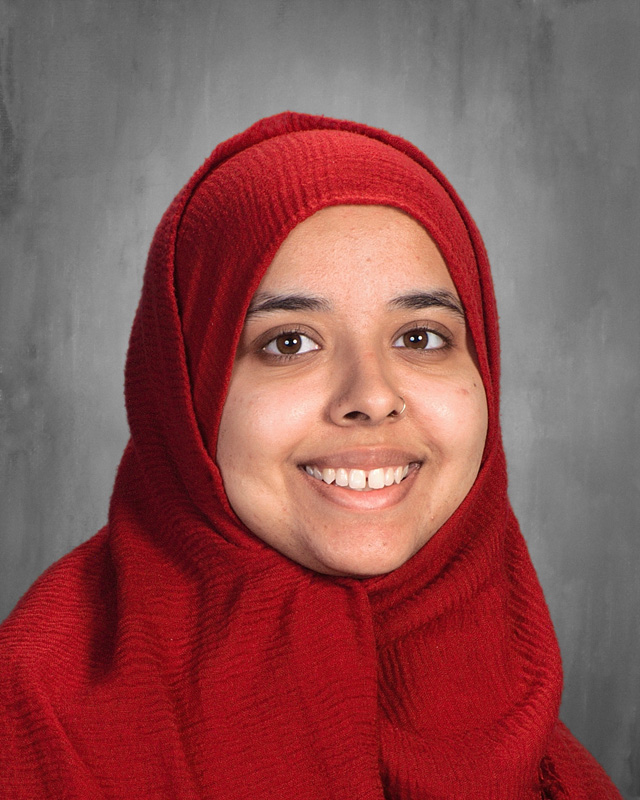Google Classroom
Student Google Account
All BHA students will be provided with a BHA Student Google account. This account will be used to access Google Classrooms as well as check emails.
Log into Google Classroom
When the Google account is created, you will receive an email from Google (see below) with instructions to sign into your students Google Account.
If you already have the login information you can go to classroom.google.com.
If you did not receive the email, please send an email to support@bhaprep.org to request the login information. Please include the students name and grade level in the email.
Join and view your classes
To check the students email, go to gmail.com
To see the students classes, go to classroom.google.com
Once you are logged in, you will be able to see all the classes the student has been invited to. Click the “join” button to accept the invitation.
If you are newly enrolled, please allow 24 hours for teachers to send out class invites. If you still have not been invited to all the classes, you can email the teacher directly. Please make sure to include the students name and students email address in the email.
View the tutorial below to learn the features of Google Classroom